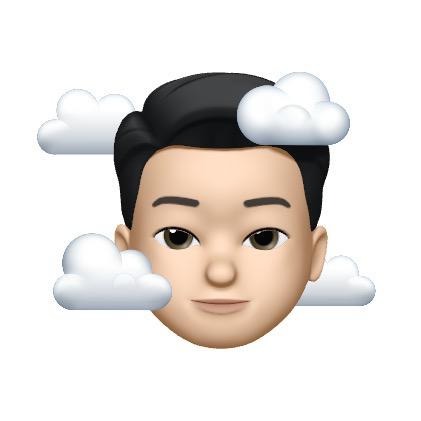* 이 글은 제가 공부하기 위해 최대한 사실에 입각해 내용을 적으려고 하지만 일부 내용들이 정확하지 않을 수 있습니다.
혹시나 잘못된 부분이 있으면 너그럽게 이해해주시고 피드백 부탁드려요!
11장 예외처리(에러를 미리 대비하자)
11.1 예외란
프로그램 실행 중에 무엇인가 의해서 오작동을 하거나 비 정상적으로 종료되는 경우가 있다. 우리는 흔히 에러(error)라고 말한다. 보통 에러가 발생하면 프로그램은 에러가 발생한 곳에서 멈추게 된다. 자바 프로그램에서 에러는 JVM에서 실행 중 문제가 생긴 것으로 이런 에러는 개발자가 대처할 수 있는 방법은 없다. 예외란 문법적인 오류가 없어 프로그램이 실행은 되지만 특수한 상황을 만나면 프로그램이 중단되는 현상으로 에러 중에서 대처할 수 있는 에러라고 말할 수 있다. 예외 처리는 예외를 방치하거나 에러로 인한 프로그램이 종료되지 않고 계속 작업을 처리하도록 해주거나 예외 내용을 확인하기 위한 작업니다.
에러 : 프로그램 코드에 의해서 해결할 수 없는 심각한 오류
예외 : 특수한 상황이 발생하면 프로그램이 중단되는 현상으로 프로그램 코드에 의해서 해결 할 수 있는 오류
이 에러를 발생시점에 따란 컴파일 에러(compile error)와 런타임 에러(runtime error)로 나눌 수 있는데, 글자 그대로 컴파일 에러는 컴파일 할 때 발생하는 에러이고 프로그램의 실행 도중에 발생하는 에러를 런타임 에러라고 한다.
자바에서는 실행(runtime) 시 발생할 수 있는 프로그램 오류를 에러(error)와 예외(exception) 두 가지로 구분하고 있는데, 에러는 메모리 부족(OutOfMemoryError)이나 스택오버플로우(StackOverflowError)와 같이 일단 발생하면 복구할 수 없는 심각한 오류이고, 예외는 발생하더라도 처리될 수 있는 비교적 덜 심각한 오류이다. 에러가 발생하면, 프로그램의 비정상적인 종료를 막을 길이 없지만, 예외는 발생하더라도 프로그래머가 이에 대한 적절한 코드를 미리 작성해 놓음으로써 프로그램의 비정상적인 종료를 막을 수 있다.
11.2 예외 클래스
자바는 모든 오류를 클래스로 제공하고 있는데, 모든 비정상적인 동작을 Throwble라는 클래스로 표현하고 다시 Error와 Exception 클래스로 나눈다. Exception 클래스 자손들의 예외가 발생하면 덜 치명적인 오류라고 보고 프로그램을 강제로 종료하는 것보다는 오류 메세지 등을 내보내고 오류 발생 가능성이 있는 부분에 대해서 미리 프로그램으로 처리를 해주는 것이다. 즉 예외처리 대상은 Exception 클래스 및 자손 클래스들이다.
예외 클래스는 java.lang 패키지 내에 속하지만 IOException 클래스 및 그 하위 클래스는 java.io 패키지에 속한다.
Error 클래스의 하위 클래스는 다음과 같다. 그 외에도 무수히 많은 하위 클래스가 있지만 자세한 내용은 API를 참조하기 바란다.
이제 Exception 클래스의 하위 클래스들을 살펴보면 기술한 클래스가 Exception 클래스의 전부는 아니지만, 가장 많이 다루어지는 예외 클래스들만 살펴보도록 하겠다.
| 예외 클래스 | 예외 발생 원인 |
| RuntimeException | 실행 중 예외가 발생 |
| CloneNotSupportException | 객체가 복제되지 않은 상태에서 복제 시도 |
| InterruptedException | 쓰레드가 중지된 경우 |
| NoSuchMethodException | 메서드가 없는 경우 |
| ClassNotFoundException | 클래스를 찾지 못하는 경우 |
| IOException | 입출력관련 예외가 발생하는 경우 |
| 예외 클래스 | 예외 발생 원인 |
| ArithmeticException | 0으로 나누는 경우 |
| NegativeArraySizeException | 배열의 크기가 음수인 경우 |
| NullPointerException | null 객체에 접근하는 경우 |
| ClassCastException | 객체가 형변환이 잘못된 경우 |
| IndexOutOfBoundException | 인덱스의 범위를 벗어나는 경우 |
11.3 예외 처리
try 블록 안에는 예외가 발생할 가능성이 있는 문장 코드를 넣고 예외가 발생하면 catch 블록에서 처리한다. catch 블록은 예외가 발생하지 않으면 실행되지 않는다.
try ~ catch문의 구조를 살펴보자.
| try { // 예외가 발생할 가능성이 있는 문장 코드 } catch(Exception1 e1) { // Exception1이 발생할 경우, 실행될 문장 } catch(Exception2 e2) { // Exception2이 발생할 경우, 실행될 문장 ... } catch(ExceptionX eX) { // ExceptionX이 발생할 경우, 실행될 문장 } |
하나의 try 블록 밑에는 여러 종류의 예외를 처리할 수 있도록 여러 개의 catch 블록이 올 수 있는데, 이 중 발생한 예외의 종류와 일치하는 한 개의 catch블록만 수행되고, try~catch문은 종료된다. 발생한 예외의 종류와 일치하는 catch블록이 없으면 예외는 처리되지 않는다. 주의할 점은 try~catch문은 if문이나 for문, while문과 같이 한줄이라고 해서 중괄호를 생략할 수 없다.
try~catch문은 예외가 발생한 경우와 발생하지 않은 경우의 실행문의 실행순서가 달라지는데, 이 두가지의 경우를 다시 정리해보자.
※ try 블록 안에서 예외가 발생한 경우
- 발생한 예외와 일치하는 catch문이 있는지 확인한다.
- 만약 일치하는 catch문이 있다면, 해당 catch문의 블록내의 실행문들을 실행하고, 전체 try-catch 구문이 종료된다.
만약 일치하는 catch문이 없으면 예외 처리를 하지 못한다.
※ try 블록 안에서 예외가 발생하지 않은 경우
- catch 구문을 모두 확인하지 않고, 전체 try-catch 구문이 종료된다.
package chapter11;
public class ExceptionEx0 {
public static void main(String[] args) {
System.out.println(1);
System.out.println(2);
System.out.println(3/0);
System.out.println(4);
System.out.println(5);
System.out.println(6);
}
}package chapter11;
public class ExceptionEx {
public static void main(String[] args) {
System.out.println(1);
try {
System.out.println(2);
System.out.println(3/0); // 예외 발생, 출력이 안나옴.
System.out.println(4); // 출력이 안나옴.
}
catch (ArithmeticException e) { // 예외 잡음
System.out.println(5);
}
System.out.println(6); // 출력된 이유 정상적으로 종료되었다는 점
}
}package chapter11;
public class ExceptionEx2 {
public static void main(String[] args) {
System.out.println(1);
try {
System.out.println(2);
System.out.println(3);
System.out.println(4);
}
catch (ArithmeticException e) { // 예외가 없기 때문에 출력 안됨.
System.out.println(5);
}
System.out.println(6);
}
}package chapter11;
public class ExceptionEx3 {
public static void main(String[] args) {
System.out.println(1);
try {
System.out.println(2);
System.out.println(3/0);
System.out.println(4);
}
catch (Exception e) { // 발생된 예외는 아리스매틱인데 그냥 익셉션으로 바꿔도 실행
System.out.println(5);
}
System.out.println(6);
}
}다중 catch문
여러 개의 catch문이 존재하는 구문으로 발생된 예외별로 다른 예외처리를 할 수 있다.
※ catch 문의 배치 순서
- 자식 Exception > Exception 순으로 배치
package chapter11;
public class ExceptionEx4 {
public static void main(String[] args) {
System.out.println(1);
try {
System.out.println(2);
System.out.println(3/0);
System.out.println(4);
}
catch (ArithmeticException e) { // e는 블록 내 지역변수, 아무거나 써도 상관없음
System.out.println(4.5);
}
catch (Exception e) { // 5 출력 안됨, catch는 여러개 올수 있고 하나 catch가 되면 남은 catch안함
System.out.println(5);
}
System.out.println(6);
}
}package chapter11;
public class ExceptionEx5 {
public static void main(String[] args) {
System.out.println(1);
try {
System.out.println(2);
System.out.println(3/0);
System.out.println(4);
}
catch (Exception e) { // 계층관계에서 익셉션 처리 가능
System.out.println(5);
}
catch (ArithmeticException e) { // 조상이 처리하고 자손이 처리못하기 때문에 에러 발생
// 결국 캐치를 쓸 때는 자손먼저 쓰면서 해야함
System.out.println(4.5);
}
System.out.println(6);
}
}package chapter11;
public class ExceptionEx6 {
public static void main(String[] args) {
System.out.println(1);
try {
System.out.println(2);
System.out.println(args[0]); // 익센셥 예외처리 먼저
System.out.println(3/0);
System.out.println(4);
}
catch (ArithmeticException e) { // 4.5 출력 안됨
System.out.println(4.5);
}
catch (Exception e) { // 5 출력
System.out.println(5);
}
System.out.println(6);
}
}finally 구문
finally는 마지막에 실행된다는 의미로, 예외없이 정상적으로 실행이 되던, 예외가 발생하던 무조건 실행되는 구문이다.
package chapter11;
public class ExceptionEx1 {
public static void main(String[] args) {
m1();
}
static void m1() {
m2();
}
static void m2() {
System.out.println(1);
System.out.println(2/0);
System.out.println(3);
}
}package chapter11;
public class ExceptionEx1_1 {
public static void main(String[] args) {
System.out.println("main() start");
m1();
System.out.println("main() end");
}
static void m1() {
System.out.println("m1() start");
m2();
System.out.println("m1() end");
}
static void m2() {
System.out.println("m2() start");
System.out.println(1);
try {
System.out.println(2/0);
}
catch(NullPointerException e) {
System.out.println(2.5);
}
finally {
System.out.println(2.7);
}
System.out.println(3);
System.out.println("m2() end");
}
}package chapter11;
public class ExceptionEx1_2 {
public static void main(String[] args) {
System.out.println("main() start");
m1();
System.out.println("main() end");
}
static void m1() {
System.out.println("m1() start");
try {
m2();
}
catch (ArithmeticException e) {
System.out.println("m1() 예외처리");
}
System.out.println("m1() end");
}
static void m2() {
System.out.println("m2() start");
System.out.println(1);
try {
System.out.println(2/0);
}
catch(NullPointerException e) {
System.out.println(2.5);
}
finally {
System.out.println(2.7);
}
System.out.println(3);
System.out.println("m2() end");
}
}package chapter11;
public class ExceptionEx1_3 {
public static void main(String[] args) {
System.out.println("main() start"); // System.err 로 하면 빨강색으로 나옴.
m1();
System.out.println("main() end");
}
static void m1() {
System.out.println("m1() start");
try {
m2();
}
catch (ArithmeticException e) {
System.out.println("m1() 예외처리");
System.out.println(e);
System.out.println(e.getMessage());
e.printStackTrace();
}
System.out.println("m1() end");
}
static void m2() {
System.out.println("m2() start");
System.out.println(1);
try {
System.out.println(2/0);
}
catch(NullPointerException e) {
System.out.println(2.5);
}
finally {
System.out.println(2.7);
}
System.out.println(3);
System.out.println("m2() end");
}
}package chapter11;
public class ExceptionEx1_4 {
public static void main(String[] args) {
System.out.println("main() start"); // System.err 로 하면 빨강색으로 나옴.
m1();
System.out.println("main() end");
}
static void m1() {
System.out.println("m1() start");
try {
m2();
}
catch (ArithmeticException e) {
System.out.println("m1() 예외처리");
System.out.println(e);
System.out.println(e.getMessage());
e.printStackTrace();
}
System.out.println("m1() end");
}
static void m2() {
System.out.println("m2() start");
System.out.println(1);
try {
// System.out.println(2/0);
throw new ArithmeticException();
}
catch(NullPointerException e) {
System.out.println(2.5);
}
finally {
System.out.println(2.7);
}
System.out.println(3);
System.out.println("m2() end");
}
}package chapter11;
public class ExceptionEx1_5 {
public static void main(String[] args) {
System.out.println("abcde".substring(10)); // 인덱스 관련 예외처리
m1();
System.out.println("main() end");
}
static void m1() {
System.out.println("m1() start");
try {
m2();
}
catch (ArithmeticException e) {
System.out.println("m1() 예외처리");
System.out.println(e);
System.out.println(e.getMessage());
e.printStackTrace();
}
System.out.println("m1() end");
}
static void m2() {
System.out.println("m2() start");
System.out.println(1);
try {
// System.out.println(2/0);
throw new ArithmeticException();
}
catch(NullPointerException e) {
System.out.println(2.5);
}
finally {
System.out.println(2.7);
}
System.out.println(3);
System.out.println("m2() end");
}
}11.4 예외 강제 발생
throw라는 키워드를 사용하면 개발자가 직접 예외를 강제로 발생시킬 수 있다. 사용방법은 아래처럼 실행코드를 작성하면 된다.
| throw new Exception("예외 발생"); |
package chapter11;
import java.sql.SQLException;
public class Exception2 {
public static void main(String[] args) { // 문법적으로 해결은 했지만 에러가뜸
System.out.println("main start");
m1();
try {
m2();
}
catch (Exception e) {
e.printStackTrace();
}
System.out.println("main end");
}
static void m1() {
SQLException sqlException = new SQLException();
try {
throw sqlException;
}
catch (Exception e) {
e.printStackTrace();
}
}
static void m2() throws Exception{
// throw new Exception("예외 메세지");
// throw new ArithmeticException("메세지");
throw new StackOverflowError("재귀 호출 하지 마라");
//System.out.println(); // return과 동일 throw 이후 못씀
}
}package chapter11;
public class Exception2_1 {
public static void main(String[] args) {
System.out.println("main start");
m1();
System.out.println("main end");
}
static void m1() throws Exception { // 리턴 타입이라고 볼수있음
throw new Exception(); // 예외 인스턴스
}
}11.5 예외 떠넘기기
지금까지는 예외를 처리하는 방법으로 try-catch문을 사용했는데, 이 외에 예외를 직접 처리하지 않고 떠넘기는 방법이 있다. 메서드에서 선언하는 방법이다. 메서드에서 예외를 선언하려면, 메서드의 선언부에 throws 키워드를 사용해서 메서드 내에서 발생할 수 있는 예외를 적어주면 된다. 만약 처리해야 할 예외가 여러개라면 ,(콤마)로 구분해서 적어준다.
| void 메서드명() throws Exception1, Exception2... { ... } |
throws와 throw가 단어가 비슷해 혼동되지만 별개로 구별해서 기억해야한다. try~catch문과 throws는 예외를 처리하는 구문이고, throw는 예외를 발생시키는 구문이다.
예외 재발생
예외 재발생은 하나의 메서드에서 발생할 수 있는 예외가 여러개인 경우, try~catch문을 통해서도 처리하고, 선언부에서도 선언하여 양쪽에서 처리하도록 하는 것이다. 이러한 방법은 try~catch문으로 예외를 처리한 후 강제로 예외를 다시 발생시키는 방법으로 처리한다.
11.6 사용자 정의 예외 클래스
이미 자바에서는 제공하는 예외 클래스 외에 개발자가 직접 새로운 예외 클래스를 정의해서 사용할 수 있는데, Throwable 클래스나 그 하위 클래스로부터 상속받아 사용자 정의 예외 클래스를 생성한다. 보통 Exception 클래스로부터 상속받아 클래스를 만드는 경우가 많다.
| class 클래스명 extends Exception { 클래스명 (String msg) { super(msg); } } |
Exception 클래스를 상속받아 클래스를 정의했다. 추가로 변수나 메서드도 정의할 수 있다. 생성자를 통해 메세지를 입력받아 상위 클래스(Exception)의 생성자로 메세지를 매개변수로 넘겨주며 실행한다.(super())
try-with-resource
java7버전부터 지원하는 기능으로 try() 괄호 안에서 생성한 객체가 AutoCloseable 인터페이스를 구현한 클래스라면 예외 발생 여부에 상관없이 자원 해제가 자동으로 이루어진다. 즉 close() 메서드를 finally 블럭에서 호출하지 않아도 자동으로 호출해 주는 것이다.
기존 try~catch 방식과 try-with resource 방식의 차이점을 비교해보자.
기존 try~catch 방식
FileInputStream is = null;
BefferedInputStream bis = null;
try {
is = new FileInputStream("파일명");
bis = new BufferedInputStream(is);
int data = -1;
while((data = bis.read()) != -1) {
System.out.println((char)data);
}
} finally {
// close 메서드 호출
if (is != null) is.close();
if (bis != null) bis.close();
}
try-with-resource 방식
try (
FileInputStream is = new FileInputStream("파일명");
BefferedInputStream bis = new BufferedInputStream(is);
) {
int data = -1;
while((data = bis.read()) != -1) {
System.out.println((char)data);
}
} catch (IOException e) {
e.printStackTrace();
}아직 파일스트림은 배우지 않았지만, 파일처리나, DB연결 등 자원을 이용하는 경우 이렇게 위 예제처럼 파일 지원 처리시 try-with-resource 방식을 이용하면 실수로 close() 메서드 호출을 빼먹는 경우도 없어지고, 코드도 짧고 간결해져 유지보수가 수월해지게 된다.
'Full Stack > JAVA' 카테고리의 다른 글
| [풀스택과정] JAVA 12장 기본 API (1) | 2023.01.27 |
|---|---|
| [풀스택과정] JAVA 11장 연습문제 (1) | 2023.01.26 |
| [풀스택과정] JAVA 10장 연습문제 (1) | 2023.01.24 |
| [풀스택과정] JAVA 10장 내부클래스(중첩클래스) (1) | 2023.01.24 |
| [풀스택과정] JAVA 9장 연습문제 (1) | 2023.01.22 |